Unity has its own advantages over Gnome Shell 3. The hard work that Ubuntu team has done offers better integration with apps in the Launcher. Unity offers more options with icons in Launcher, these options are specific to that app. Thunderbird in the Launcher, for example, also shows how many unread mails are there. If you are using tools like Shutter it offers quite a lot of options in Unity than in Gnome Shell 3.
However, if you prefer Gnome 3 shell over Unity there is a small glitch. Everytime you reboot your system it will boot into Unity if you have set it for automatic login. If you want to replace Unity with Gnome Shell as the default, you can do it.
Open Terminal and run this command:

sudo gedit /etc/lightdm/lightdm.confEnter the password when asked. It will open a gedit window. Here look at the last line:user-session=ubuntu
replaces it with
user-session=gnome-shell
So, the file will now look like this:
replaces it with
user-session=gnome-shell
So, the file will now look like this:
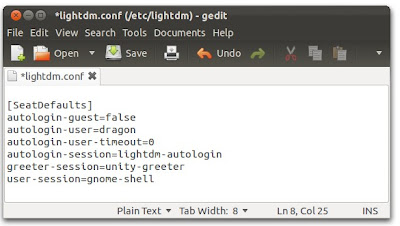
[SeatDefaults]
autologin-guest=false
autologin-user=dragon
autologin-user-timeout=0
autologin-session=lightdm-autologin
greeter-session=unity-greeter
user-session=gnome-shell
Save it and now when you reboot, Ubuntu will boot into Gnome shell. You will still have to option to go to Unity from the log-in menu. If you want to make Unity the default, just repeat the same process and replace
user-session=gnome-shell
with
user-session=ubuntu
Source: http://www.muktware.com/man/2709








